Pracico is serious about security
With security scanning, multi-factor authentication and more, keeping your data secure is a top priority.
FAQs
Why does Pracico need my login information?
We need your login user name and passwords so that we can help you organize and manage your accounts. We use this information to establish a secure connection with your financial institution or credit card company. This enables us to download and categorize your transaction information securely and automatically.
How secure is my login information I store in Pracico?
Your login user name and passwords are stored securely in a separate database using multi-layered hardware and software encryption. We only store the information needed to save you the trouble of updating, syncing or uploading financial information manually.
How can I protect my Pracico account?
Here are a few tips to help keep you safe online:
- Keep your passwords safe—don’t share them with anyone.
- Mix it up—make sure that your password includes numbers and capital letters.
- Use virus protection and a firewall on any computer you use to access Pracico.
- Don’t install programs from people or companies you don’t know.
- Learn what you can do to help prevent identity theft and identify phishing attempts.
What if lose my mobile device or someone steals it?
Pracico enables you to manage the mobile devices associated with your account. You can remove mobile access to your account, change your password, or delete the account entirely.
The Pracico app also has a security feature where you can set a 4-digit code to help keep you protected. This feature can be found in the Settings option at the main menu.
How can I close my Pracico Account?
Login to your Pracico account. Go to Your Profile and click on the Delete Your Pracico Account option. After selecting Yes, your Pracico account data will be removed.